Want to know how to make these amazing speech bubbles? These are really simple to make and the best part is that you can make these on a computer, iPod or even Nintendo.
1. Go to www.wigflip.com.
3. Type what you want to be in the speech bubble.
4. When you are finished, click the submit button to make the bubble.
5. That's it! You are done. You can save the finished image on the computer or anyone else you want.
Anyways, here is another one I made. Hope you like it!



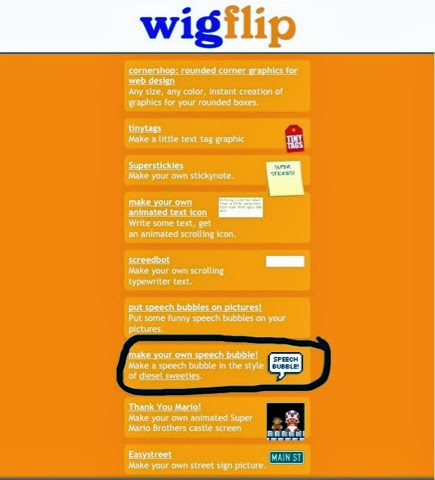



hahahaha
ReplyDelete